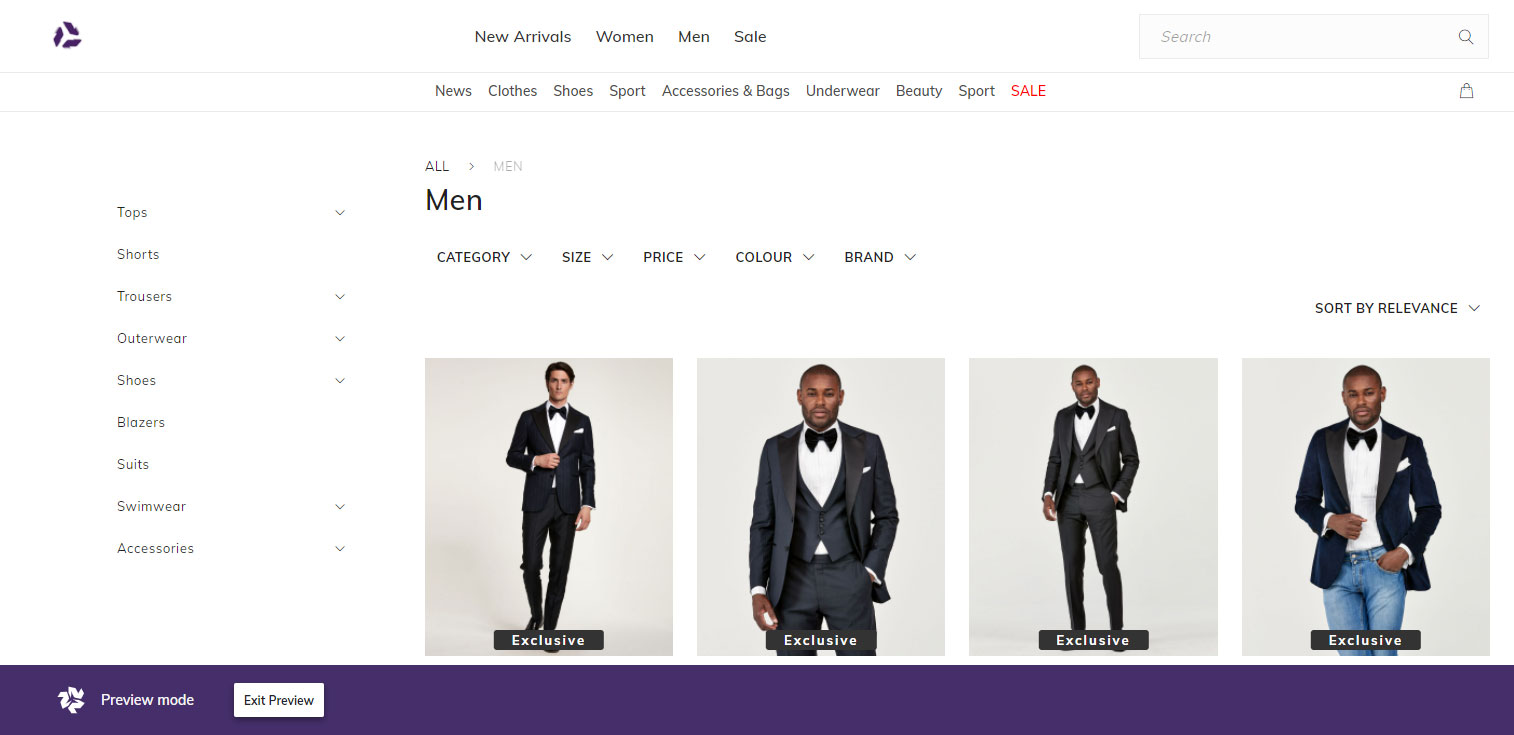App integration¶
The Elevate App offers an extended on-site feature set for merchandisers when fully integrated.
Several features in the Experience app include a preview function. This allows a user to change and test settings, product selections, and more before publishing them to a live site. To preview something from the apps, a preview URL is required. For the apps, base URLs can be set in the Admin app, or a URL can be entered in the interface for each preview.
Preview mode can be directly accessed through the Storefront API by the aid of a viewId parameter. All page queries accept a viewId parameter, which can take two different values: production and preview. The viewId defaults to production if it is omitted in a page query, so in practice the parameter should only be used for previewing purposes, i.e. when in preview mode.
When clicking a Preview-link in the Apps, a new browser tab is opened with the URL that is to be previewed. The URL is also appended with ?PREVIEW=true.
Implementation¶
Preview mode with the API should be implemented so that it is compatible with the app preview actions.
- Whenever
?PREVIEW=trueis encountered in the URL, requests to Elevate should be sent withviewId=preview. - Recommended Persist the
viewIdparameter with the valuepreviewwhen in preview mode to enable a user to navigate pages and still see everything with preview content. - Recommended Implement a visual indicator to show the user that preview mode is active. For reference, see the image below.
- Recommended Implement a toggle that allows the user to manually exit preview mode. For reference, see the image below.
- Optional Restrict access to preview mode with for example a custom login that only enables functionality for certain levels of user access when logged in.